To use
the free Yahoo Messenger Skins:
1) Click on the skin that you want to download.
2) Before you unzip the file, go to your C: > Program files > Yahoo! > Messenger > Skins.
3) You'll now be in the Yahoo skins folder.
4) Inside that folder create a new folder and name it whatever you like (such as darren skin)
5) Now unzip the contents that you've downloaded from above into that new folder you just made
6) Open your Yahoo Messenger and from the top menu go to Login > Preferences > Appearance.
7) Where you see 'current theme' click on the drop down menu and you'll see the name of the new folder you just made.
8) Simply choose that and click either 'apply' or 'ok' and you should be all Darren or Wally decorated.
NOTE: You do need to have the current version of Yahoo Messenger for these themes to work.

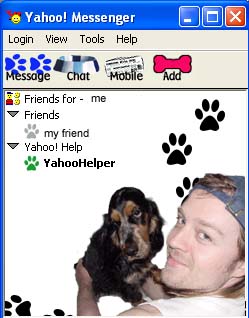
Thanks Francesca for making these skins!
|
|




